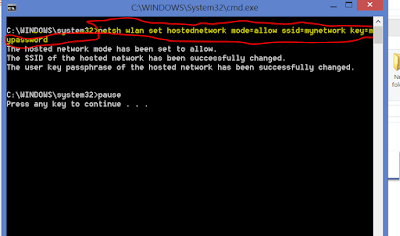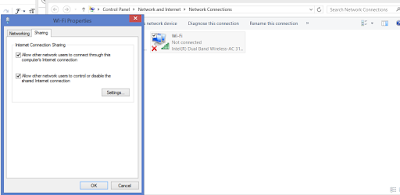Sharing WI-FI from your PC could be very hectic that is if you don't get the right software or are free software that will share it right.
This tutorial is going to show you an easier way to share from your PC without any software.
This works from windows XP -UP.
2. CMD should open. Type "netsh wlan show drivers". In the output look out for "Hosted network supported : Yes".
3. Create the Hot Spot by typing: "netsh wlan set hostednetwork mode=allow ssid=yourhostname key=yourpasswordid". This will create the Hot spot but it will be in offline mode.
NOTE that the key should be 8 to 63 characters .
4. Now start the Hot Spot you just created. Type " netsh wlan start hostednetwork" in command prompt with admin privilege. Your Wi-fi should be on before you start this.
5. To Stop this Hot Spot, type : netsh wlan stop hostednetwork
6. Now to check status and detail type: netsh wlan show hostednetwork
7. Now to really share internet connect goto "control panel/network and sharing center/change adapter settings"
You are now good share your Wi-fi.
The typing is much so you can download these files to desktop in a folder and always run as admin.
This tutorial is going to show you an easier way to share from your PC without any software.
This works from windows XP -UP.
- First open press on the Windows key and tab on "R", type CMD into the bar and hit ENTER key.
2. CMD should open. Type "netsh wlan show drivers". In the output look out for "Hosted network supported : Yes".
3. Create the Hot Spot by typing: "netsh wlan set hostednetwork mode=allow ssid=yourhostname key=yourpasswordid". This will create the Hot spot but it will be in offline mode.
NOTE that the key should be 8 to 63 characters .
4. Now start the Hot Spot you just created. Type " netsh wlan start hostednetwork" in command prompt with admin privilege. Your Wi-fi should be on before you start this.
5. To Stop this Hot Spot, type : netsh wlan stop hostednetwork
6. Now to check status and detail type: netsh wlan show hostednetwork
7. Now to really share internet connect goto "control panel/network and sharing center/change adapter settings"
- SELECT THE CONNECTION YOU USE FOR INTERNET ON YOUR PC . If you use Wi-fi you select Wi-fi and if you use Modem or Cable use select Local network.
- RIGHT CLICK AND CLICK PROPERTIES
- IN THE NETWORKING TAP ALLOW MICROSOFT ADAPTER
- IN THE SHARING TAP ALLOW OTHER NETWORK USERS
You are now good share your Wi-fi.
The typing is much so you can download these files to desktop in a folder and always run as admin.
- CHECK COMPATABILITY
- SET HOSTNAME AND PASSWORD KINDLY AFTER DOWNLOADING RIGHT CLICK AND EDIT SSID NAME AND PASSWORD
- START
- STOP
- DETAIL AND STATUS