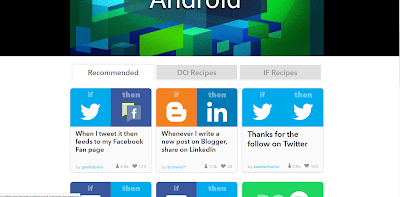HOW TO AUTOMATICALLY SHARE BLOG POST ON FACEBOOK, TWITTER,INSTAGRAM ETC
This tutorial will help you automatically share your blog post facebook,twitter,instagram,tumblr, reddit, and almost all the popular social media out there.
Automatically sharing your blog's post will not only easy stress of copy and paste or re-posting to the other social media but it will also increase traffic t your blog, hence better indexing.
So this is how it goes:
Automatically sharing your blog's post will not only easy stress of copy and paste or re-posting to the other social media but it will also increase traffic t your blog, hence better indexing.
So this is how it goes:
SHARE YOUR BLOG POST AUTOMATICALLY WITH TWITTERFEED
Goto www.twitterfeed.com and register
- You should come to a page like this. Click on Create new feed.
- Key in the the you would want to give your blog in feed. This will only be seen by your in your twitterfeed account. If you have multiple blogs, I would suggest you use the Blog title as name.
- Type in your blog's domain in the RSS text box and click on test RSS.
- Click on "continue to step 3"
- You should come to a page with all twitter feed supported social networks.
- Select the Social Network you want and either create a new account or login and select your old account. Click on create service when you are done.
- Click on "All done" then "Go back to Dashboard"
2.SHARE YOUR BLOG POST AUTOMATICALLY WITH IFTTT.COM
IFTTT means If This Then That. This is a Very Easy to use platform which also allows you to create your own IFTTT if you do not find one that suites to.
Goto IFTTT and register an account. This is their signup page here.
They have android and IOS apps that easy the process.
Once you are logged in choose an IFTTT which can serve your need.
Log in to the social networks required and enjoy free automated sharing of your blogs posts.
Some of my Recipes
This IFTTT platform has lots of social networks connected.
Have fun and Share.