HOW TO UPDATE EVERY WINDOWS PHONE TO WINDOWS 10
DISCLAIMER : WINDOWS 10 IS GIVEN TO PHONES WHICH HAVE THE HARDWARE TO OPERATE IT SMOOTHLY. THERE IS A REASON WHY YOUR DEVICE MANUFACTURER DID NOT GIVE YOU AN UPGRADE. THIS TUT IS PURELY FOR EDUCATIONAL PURPOSE AND THOSE WHO WOULD LIKE TO TRY SHOULD HAVE A MEANS OF FLASHING BACK TO THEIR OLD FIRMWARE IN-CASE THIS SHOULD GO WRONG.
FOLLOW THIS AT YOUR OWN RISK.
KINDLY READ THE DISCLAIMER PAGE.
This is a WINDOWS 10 PREVIEW VERSION, SO THERE ARE COULD BE LAGS.
FOLLOW THIS AT YOUR OWN RISK.
KINDLY READ THE DISCLAIMER PAGE.
This is a WINDOWS 10 PREVIEW VERSION, SO THERE ARE COULD BE LAGS.
With the DISCLAIMER there let us roll.
- Enter the windows store on your windows device
- Search for "WINDOWS INSIDER" or download INSIDER APP HERE. Read on Windows 10 for mobile here.
- Those that do not find Insider in store should download from here directly
- Be sure to have enough battery life and enough data or just use a public Wi-fi
- After Installation view the App. And Open the App.
- Tap on the "get review builds" upon opening the App.
- You will come to a page with Insider Slow and Insider Fast options .
- Insider Slow deals with less updates but more stable stuff and Insider Fast Slow deals with more updates yet with less fixes and more bugs. So choose which you will be comfortable with.
- In this Fast Insider was used. So select it and tap on the forward arrow. To the next Page.
- Accept The terms and conditions after reading.
- Now go to phone settings/Updates and check for updates.
- It will search,update,and install.
- Tapping on install will Will restart your phone.
- Installation will begin.
- You should hopefully get Update successful.
- Now Go to the Windows Insider App and choose the build you selected at the beginning.
- Accept and Tap on OKAY to restart your device. Leave your DATA connection on after restart and connect to charger. Go to settings, phone Update to monitor the download and installation.
- When done tap on Install.
- After device will restart and Install.
- When done booting, go to settings, system, and About to check the Version you Have.
- Congratulations.. You should have successfully Updated to windows 10.
Have fun a Share.












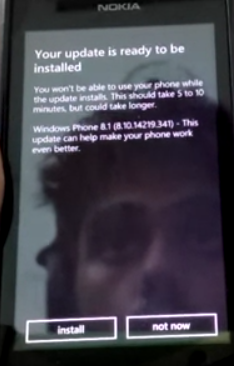





2 comments
what about reverting back?
Replythen you would have to flash the stock rom
Reply